The main reason you need a website building software is that you need a website. A website helps provide your brand and business with authenticity as well as professionally presenting you to your audience. However, building a website can be tricky if you’ve never done it before, but the solution to that is to use a website building software. But now you are probably wondering what website building software is? Well, don’t worry because I got you!
What is Website Building Software? Website Building Software commonly referred to as website builders are a specially designed platform that allows users to build a website without having to learn programming languages. Website builders will be either categorized as online or offline. Both will have pros and cons, but online website builders are meant for those with zero coding experience. Most website building services provide easy to use drag and drop website design visual editors and template so you can build a website quickly.
By the end of this article, you will know everything that you need to know about website building software; and much more like:
- Why you need a website and therefore a website builder
- What features are in a good website building software
- What’s the best website builder for you
Why Use A Website Builder
Yes, a website is a must-have if you want to turn your passion into income. A website is also crucial for building a fan base, business, or starting a movement. Having a website is the bee’s knees,’ and I’m not just saying that because I build websites for a living. But because I believe having a website is the only way to stay relevant in this day and age. Listen, if you are interested in a product topic or a person, you look them up online, right? So if you’re not online (a.k.a.have a website) then you, your product, and your message do not exist!
Tell me, what do some of the world’s biggest news websites, such as Variety and The New Yorker ave in common with the White House website? They were all created using the website building software. That’s right, even “the man” is using website building software. The sites for the United States White House, Variety, and The New Yorker are all using WordPress, one of my personal favorite website building software.
You may have noticed that the way we do business has changed a lot in the 21st century. Commerce has slowly but consistently moved towards online transactions. I honestly can’t think of one industry that isn’t doing business online. Within the last decade, E-commerce (online retail) has steadily increased year after year. The trend is clearly the sooner you build your website, the sooner you can grab your slice of a billion-dollar market.
By now, you can see why having a website is a good idea and a must if you want to do any type of business online. As I stated above, it can be a hassle to build a website if you don’t code, but that is where website builders come into play. Website Building software allows you to make a beautiful website without having to learn complicated code like:
- HTML
- CSS
- Java
- Javascript
Those are just a few coding classes you can skip when you use website building platforms. Yet another reason to use website building software is everyone is doing it! Ok maybe not everyone, but over 55 big brands are using WordPress, and that’s just one of many website building platforms.
Types of Website Building Software
Website building software originated in the 1990s and has been raging like wildfire ever since. You could say nearly all beginner to intermediate level websites are created using some kind of website building software. Luckily for us, we have made some progress from the early days of the internet.
Building a website in the ’90s was a heroic challenge. You had to know HTML and CSS and then code a website from top to bottom because the software used to make sites were cheesy and hard to navigate at best. Eventually, the website transitioned to one of two types of website building software—offline or online. Below we will discuss the benefits and drawbacks of each.
Offline Website Building Software
| Pros: | Cons: |
| You don’t need an internet connection to work on your website. | You will be waiting for hours to download installation files as well as regular update files for the software. |
| You will have more control over the design of your website if you know HTML. | Offline is more expensive than the average online website builder. |
| Offline website builders are considered to be more secure. | The need for more expensive computer hardware. |
Online Website Building Software
| Pros: | Cons: |
| Easily edit your website and save your progress with a secure login. | Most online website builders will limit you to pre-designed templates. |
| All you need is the internet and a device to access your website at any time. | You need an internet connection to edit your website. |
| It’s free to start, so you only have to pay for web hosting. |
Website Builders Tools & Features
Website building software is used by both novice users and professional web designers alike. The cool thing about website building software is that it allows both beginners and experts to customize & design websites. Templates, drag and drop designs, and visual editors can help you create a professional-looking website in just a few hours.
What features should you look for in a good website building software?
Here are a few I look for when building a website:
- Customer service
- Onsite Training
- Image gallery
- Drag and drop
- Visual editor for design
- Website tracking and analytics
When I sign up to use a website building platform, I want to know if I’ll be able to learn how to use it, so I look for onsite training. Ideally, the software or service you choose will make launching your website a breeze. But If you get stuck, you’ll want quick and reliable support to get unstuck.
Having complete control over my media is a must, and website building platforms will let you upload images and videos that integrate easily with your site. Every time you upload any type of media, your picture, video, or audio clip should be stored immediately into a media library. Media library will help you organize and reuse media as you see fit.
Visual editors are also helpful if you’re just starting out. While others may prefer drag and drop functionality, any website builder worth its salt should have this feature. Being able to make quick edits and instantly see the changes to your site is what makes website building fun.
Now when you have your website up and running, you’ll want to use tracking and analytics. These will help you see how many users visit your site and what content is being viewed most. Making sure your theme is mobile friendly will increase the views your website receives.
Ok, let’s review what we have covered so far in this article.
- Why we use website building software.
- What website building software is.
- What a profession features a website builder should provide.
That means it time we dive into what website building software is the right one for you! Below is some additional information that will look at the most popular website builders being used today.
Top Five Website Building Software
WordPress
WordPress is the most widely used website building software in the world right now. The WordPress platform is free to use, although you will be required to sign up to third party provider for domain registration and web hosting. The platform is open-source, so it’s run by the community, which continuously releases new plugins and website themes for people to use. Word press is in my favorite by far! WordPress may have a slightly larger learning curve, but the functionality and freedom it provides make it well worth it.
Weebly
If you are someone who wants to create an e-commerce website, Weebly might be right for you. Building a website with Weebly forces you to use a grid system to develop your site. Grid systems guarantee your website will be mobile optimized but can bottleneck your creative flow.
Weebly is free to try out; however, the more advanced features require you to subscribe to the premium Weebly plan. Honestly, you will need at least the business plan to make a useful e-commerce website. The other thing I enjoy about Weebly is there pricing structure is transparent, unlike other “free website builders.”
Wix
One of the most popular to newbie website builders is Wix. In my opinion, Wix is the most advertised I see it everywhere. I definitely have a love-hate relation with Wix. Yes, Wix is a super easy to use website building software. But beware it also has some drawbacks.
Building a website with Wix will have you using a drag and drop features make web design ridiculously easy. While Wix is known for how simple it is to use the visual editor. Wix is free to use, that is until you want to add functionality to your website. For some reason, Wix has over-complicated and overpriced their service. To me, Wix is one of the most expensive “free” website builders.
Square Space
Squarespace is a website builder that offers affordable domains hosting as well as handy third-party tools. Another great feature SquareSpace is the analytics and contact forms that can be easily configured to work with any email address. Squarespace has some of the most beautiful website themes.
Square space is probably my second favorite website builder its so intuitive, and I genuinely enjoy using its design features. However, as with most alternatives on this list, they charge extra to unlock all the features and themes.
Shopify
The Shopify platform focuses exclusively on e-commerce websites. With Shopify charging a monthly subscription service for hosting as well and taking a small percentage of all payments it processes, things can get expensive. On the other hand, user training and support is world class with Shopify. If you are hellbent on creating your very own online store, then this may be the software for you.
Websites You Can Create with a Website Building Software
When it comes to building websites, there is a wide variety of different types of sites that you can create. Unfortunately, there is not enough space to list every single type of website you can build. You might be we itching to start your first site if so I’ve listed the three most popular types of website that you might want to go for.
Blogs
Using some of the Website Building Software that we have written about above, you can very edit and regularly update your blog or news site. Blogs usually about a specific topic or industry. I would highly recommend choosing something you are passionate about, and that also has a viable market behind it.
The top software listed above come with high-quality SEO tools that crucial for blogging. SEO (Search Engine Optimization) allows you to optimize your content rank in search engines. You want to have good rankings so you can get more eyeballs on your content.
E-commerce
E-commerce is selling physical products via the internet. Having a niche e-commerce website is an excellent way of making a side income. Although I would say, this is not a beginner method because it does require some capital to start.
Most e-commerce sites use a technique called drop shipping— this is where you import products from China and sell them for profit. To do this, you’ll need a mix of social media marketing, paid ads, and SEO. You could also fail and lose hundreds, if not thousands of dollars. You need to have a marketing mindset for this type of website.
Landing Pages/Funnels
Finally, we have a website that uses Landing page/funnel to makes automated sales. Landing pages are generally used by businesses to get customers to take a specific action. Let’s say you want a customer buy your all-natural stare shaped soap bars.
You, as the entrepreneur knows that the soap bars you offer are customizable by shapes and smells. You also know your soap bars are eco-friendly, but your prospects might not know this. By using funnel software, you can send potential customers into a sequence that gives them the info they need to make a purchase.
This is an advanced method, and it may take time for you to get a hold of. But consider with one profitable funnel your whole business could change overnight.
Related Questions
What Is the Best Website Building Software for Beginners?
The truth is that this all depends on what type of website you are looking to build. An e-commerce website, for example, your best option will be Shopify because this Website building software focuses on that kind of site precisely. Other good choices for e-commerce stores would be Weebly and Squarespace, who also partly focus on e-commerce websites.
For blogs, WordPress will be the best option by far. WordPress as a platform was made initially to help host blogs, and it has simple and intuitive features that let you make new posts. You can organize your posts into different categories and tags, and you can create anything you want with the plugins like Elementor and Divi.
If you want to build a funnel that will inform your audience and turn prospects into customers. Then I suggest using software like Click Funnels Or Kartra both of these will integrate with any of the site builders mentioned so far. Funnels allow your website viewers to learn about your business and make informed decisions while engaging your brand. I would recommend that you go for funnel software that has a drag and drop features. Wix or Square space will give you the freedom to design your website to match your funnel design for better user experience.
How Much Do Website Building Software Cost?
All the online platforms and the offline platforms charge on a per month basis (you can pay a year’s worth of subscription for a small discount). The prices range from $10 per month up to $40 per month, which includes the premium features for the websites, the domain hosting, and also the website hosting. It is also important to note that Shopify also takes a commission of close to 3% for every sale you make.
Why Using a Website Building Software Is Better Than Hiring a Web Designer?
Using a website designer may look like an easy option on the outside if you the money. The Downside is you won’t understand how your website works with your business and will have to depend on someone else if and when you know what hits the fan. By building the site yourself, you will save a lot of money in the process while also learning a useful, marketable skill.